Animation Basics
Begin Your Character Animation Journey
Every Animation Career Starts with a Walk Cycle
In animation, you must walk before you can run because learning to animate a walk cycle ensures that you have the knowledge to move on to other types of shots.
In Animation Basics, you’ll learn the founding principles of 3D character animation and how to apply them to simple shapes. This will give you a solid foundation for later on when you need to animate complex characters and dialogue shots. The most important thing you will learn in this course is how to convey emotion (using even the simplest of characters).
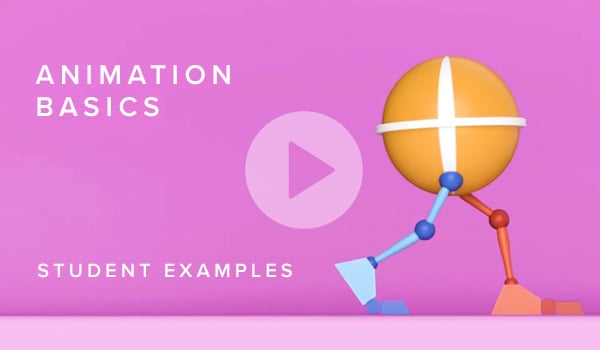
12-WEEK COURSE
$2,499 USD
Pro Animators Mentor You to Be Successful
Our mentors are the heart and soul of Animation Mentor. They are professional, working animators from studios like Pixar, DreamWorks, and Industrial Light & Magic, who will teach you the ins and outs of production-level animation. Begin with Animation Basics, the first of our Core Character Animation Courses.

Onur Yeldan
Supervising Animator
DreamWorks Animation
Onur Yeldan has been a professional animator for 21 years and is currently a supervising animator at DreamWorks Animation, where he was worked since 2006. He’s worked on so many hits, including How to Train Your Dragon: The Hidden World, Trolls World Tour, Kung Fu Panda 3 and Puss in Boots.

Jane Cassidy
Animator
Pixar Animation Studios
Jane Cassidy has been a professional animator since 2013 and is currently an animator at Pixar Animation Studios. At Pixar, she's worked on blockbusters like Coco, Onward, Monsters University, and Finding Dory.

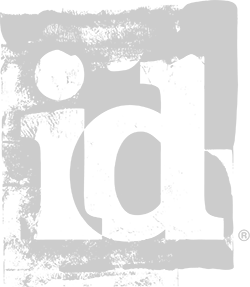
Paul Allen
Senior Animator
Id Software / Xbox Game Studios
Paul Allen has been a professional animator since 1997 and is currently a senior animator at id Software, known for the DOOM video game franchise, and Xbox Game Studios. He started his career in television and was a character animation supervisor for the Nickelodeon classic, Jimmy Neutron: Boy Genius.
Choose Your Mentor
Once you've applied and been accepted into Animation Mentor, you can choose your mentor and register for class.
Studios that Hire Our Character Animation Students
On-Going Rig Access
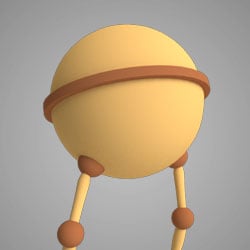
BALLIE
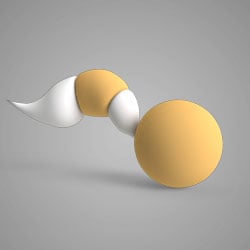
TAILOR

BIRD BALL

MONSTER BALL

SQUIRRELS
Personalized Mentorship
Our mentors are working professionals with years of experience under their belts, and they’re passionate about training the next generation of animators. In this course, you will learn from your mentor in live sessions as they share insights about what studios are working on and what qualities they look for in an animator. Your mentor will work directly with you to grow your skills, sharing weekly 1:1 feedback and reviews to help you improve your animation.
Studio-Level Animation Tools and Assets
Course Requirements for Animation Basics
Course Details
LIVE Q&As | Weekly 1-Hour Q&As
LECTURES | 12 Pre-recorded Lectures
ASSIGNMENTS | 6 Animation Exercises
SOFTWARE | Autodesk Maya
HARDWARE | Meet Minimum Requirements
AGE | 18 Years or Older
LANGUAGE | Taught in English
Skills You Need Before You Start
This introductory character animation course requires you to have a working understanding of, and experience with, Autodesk Maya software. If you don’t you can take our Maya Basics Workshop.
What You’ll Learn
At the beginning of your character animation journey you’ll be introduced to the 12 Principles of Animation and you’ll lay the groundwork for the rest of your skills by mastering animation basics. In this course you will:
- Understand the fundamental 12 Principles of Animation and how to apply them
- Animate the classic bouncing ball while demonstrating proper weight and timing, a seemingly simple exercise that will inform all your future work
- Learn efficient animation workflows, including how to block out and refine your shots
- Animate a simple and straightforward “vanilla” walk cycle
- Create a stylized walk cycle to showcase personality and emotion
- Learn to create clear poses that convey emotion even before your character begins to speak

Animation Mentor Interest-Free Payment Plans
Animation Mentor offers interest-free payment plans. Payment Plans allow students to distribute the $2,499 USD tuition into flexible payments throughout the school term.
FAQ for Animation Basics
What is character rigging in animation?
Character rigging is the process of taking a 3D model and then adding control points that the animator can use to move the model and make him perform certain actions.
What is character animation?
Character animation is the act of taking a fully modeled and rigged character and then animating every part of his movements and expressions with the help of an animation software tool like Autodesk Maya.
How animation reflects character design?
Animation should directly reflect the personality of your character. Everything from his walk to the way his face moves during dialogue should reflect his inner character. A fast and energetic character will have sharp sudden movements and a slow or sad character will have smooth predictable movements.
What is the control system in character animation? (wouldn’t the control system be Maya Autodesk?)
Character animators use rigged character models. Rigs are 3D models that have control points that the animator can move to create movements. To make the job of animator easier these control points are interlinked. For example when you move the elbow of the character the shoulder will move accordingly.
What program is better for character animation 3DS Max or Maya?
Both programs have their strengths and weaknesses and both of them can be used to create stunning 3D animations. However our pick would be Maya since this is the most widely used software for animation.
Related Courses
If you’re interested in 3D animation, we think you’ll love these courses! Our Core Character Animation Courses provide a great foundation in animation and will help prepare you for a career in the industry.
Maya ANIMATION
6-Week COURSE
Master this key software before diving into the art of animation.
Feature Animation
Acting & Polish
12-Week Course
Animate a shot the pros would be proud of and finish your demo reel.
What Animation Basics Students are Saying
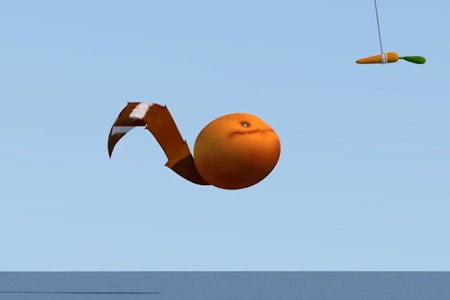
The Best School



Better Than 2 Years at Uni



Improve Your Skills



Totally Worth It



More to Discover



Priceless Experience
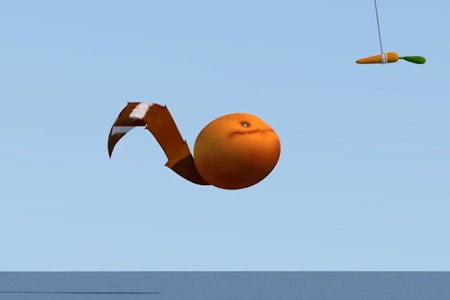
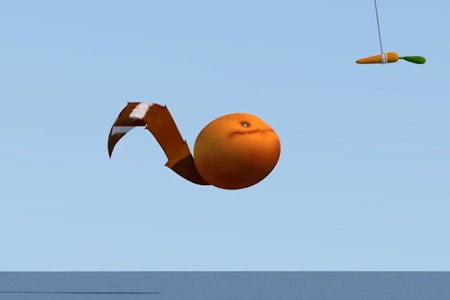
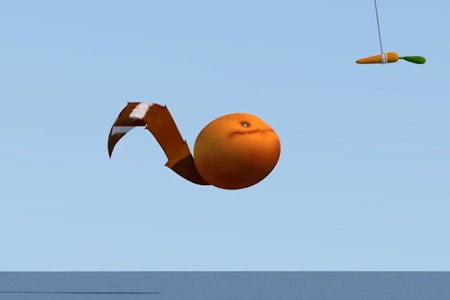
The Best School



Better Than 2 Years at Uni



Improve Your Skills



Totally Worth It



More to Discover


