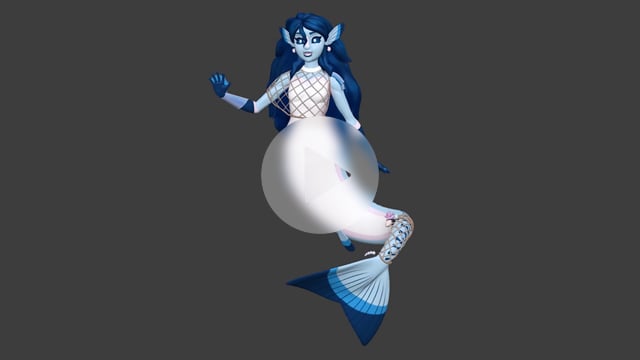3D Character Modeling 02 for Games
Get Your 3D Character Model Ready for Gameplay
Learn How to Make Video Game Character Models Like the Pros

Turntable of a Flat-shaded, Wireframe, and Textured Character

3D Character Model by Hong Chan Lim
Master Retopology and Texturing for Games
12-WEEK COURSE
$1,299 USD
Pro Character Artists Mentor You to Be Successful
Our 3D Game Character Modeling workshop allows you to learn, practice, and get 1:1 feedback and reviews from our mentors. You will have the chance to learn from them in live conversations as they share insights about what studios are working on and what qualities they look for in an animator. Our mentors will work directly with you to grow and improve your skills.

Hong Chan Lim
Senior Character Artist
Blizzard Entertainment
Hong is a senior character artist at Blizzard Entertainment working on Overwatch. Hong Earned a BFA in 3D Graphics and Technology at The School of The Art Institute of Chicago and started his career making Superman Returns NDS at SCG for Electronic Arts back in 2005.
After shipping three console games, he moved his career to NCSoft Corporation (Carbine Studios) to help build the MMO project Wildstar as a senior cinematic/marketing artist. More of his work can be seen in Overwatch, Overwatch 2, and StarCraft.
Hong specializes in 3D modeling and texture painting, posing, lighting, rendering for games, cinematics, and marketing. To be successful, he believes an artist should always strive to improve their art, be a team player, and learn to take constructive criticism.
Choose Your Mentor
Review available mentors and Q&A times. All Q&A times shown in Pacific time.
1-on-1 Feedback from a Studio Pro
During this 12-week workshop, you’ll have live Q&As with your mentor each week in addition to receiving a recorded training video from a professional Character Artist and an assignment designed to build your skills. Plus, your mentor will review and critique each of your assignments and provide you with a video of his feedback so you can improve your work each week.
Design Your Own 3D Character
3D GAME CHARACTER MODELING STUDENT GALLERY
WHAT YOU’LL LEARN IN 3D GAME CHARACTER MODELING WORKSHOP
Week 1
Overview and Retopology Theory
Character modeling covers a wide breadth of skills and in this first session we’ll get an overview of the main elements we’ll be studying. We’ll also look at the role that the character artist plays within the production pipeline. An important aspect of any model is the base design or concept, and we’ll dive into that idea as you develop your reference assets.
Week 2
Base Mesh Retopology Applied
With an understanding of the theory, we’ll start to apply the key concepts to our characters. Focusing on the head and then the body, you’ll apply best retopology practices to your design.
Week 3
Hands and Hair
Once the head and body are complete we can focus on rebuilding the hands and hair. In this session we’ll look at some of the unique characteristics and approaches to handling various hair styles. This includes how a particular hairstyle might influence your approach.
Week 4
Weapons and Accessories
In this session we’ll learn how to retopo a hard-surface gun. Students can apply these concepts to whichever accessories are appropriate for their design. Proper topology for your accessories and weapons is key in real-time environments.
Week 5
Head and Hand Sculpting
In this session, you will learn how to sculpt the head and hands with accuracy and detail, including how to construct and sculpt ears, noses, lips, and fingers. We’ll also look at how to sculpt and indicate facial muscles, as well as other surface details.
Week 6
Creating Clean UVs for your Character
Next up we’ll cover the basics of UVs—what they are and what makes a good UV setup versus a bad one. We’ll learn how these can be created efficiently for different parts of your character and will begin applying these concepts for the skin, hair, and costume elements.
Week 7
Baking Theory – Preparing for Surfacing
With UVs prepped we can start talking about texture and shader backing theory. We’ll cover the high-level basics, high-poly vs low-poly, vertex coloring, material ID, and more.
Week 8
Substance Painter Basics – Texture Preparation for Your Character
Substance Painter has become an industry standard for shader and texture creation. In this session we’ll start to learn how to leverage this software and begin prepping our model for texturing.
Week 9
Character Texturing – Skin, Eyes, and Hair
In this session we’ll cover best practices for painting textures in Substance Painter. We’ll focus on learning painting techniques for the skin, eyes, and hair.
Week 10
Character Texturing – Outfit, Armor, and Accessories
This week we’ll learn how to texture cloth, leather, metal and other materials. This includes creating weathering effects, damage, and overall wear. Through the texturing, you can begin to tell a story about your character’s history.
Week 11
Presenting Your Model – Posing and Rendering for Real-Time
In this session we’ll focus on preparing your model for presentation. This includes good posing practices to highlight your model and tips on what to include in your portfolio. A good pose can inform a character’s attitude and story points. We’ll also look at real-time engines and how you can showcase your character model.
Week 12
Wrap Up and Final Thoughts
That’s a wrap! We’ll review what’s been covered and discuss where you can take your skills after this workshop. We’ll also share some final thoughts on rendering for real-time.
REQUIREMENTS FOR 3D GAME CHARACTER MODELING COURSE
Course Details
LIVE Q&As | Weekly 2-hour Q&As
LECTURES | 12 Pre-Recorded Lectures
ASSIGNMENTS | Weekly assignments to master the steps to creating a fully realized character model
SOFTWARE | Autodesk Maya, Pixologic ZBrush or ZBrush Core, Adobe Photoshop
You are welcome to use any other equivalent software if you choose
OPTIONAL SOFTWARE |Substance Painter, Marmoset, Quixel Suite, and 3D Coat
HARDWARE |Meet Minimum Requirements
AGE | 18 Years or Older
LANGUAGE | Taught in English
Skills You Need Before You Start
Before taking this course, you need to have a basic understanding of character modeling and sculpting workflows with Maya and ZBrush. You’ll start with the high-quality character sculpt you created in Introduction to 3D Character Modeling and learn the next steps for making it ready for real-time games.
- We recommend that students take Introduction to 3D Character Modeling before taking this workshop (or have equivalent skills).
- Students need to have a character sculpt to use as a starting point in this course. If you do not have your own model, we will provide one.
The Skills You’ll Learn
In this 12-week workshop, students will learn current, real-time production techniques to optimize their character models for games.
After taking our workshop, you’ll be able to:
- Build on your existing skill set from Introduction to 3D Character Modeling
- Prepare your high-quality concept sculpt/model for real-time production use
- Learn production-ready topology workflows and theory
- Prepare your model for the rigging and animation stages of the production pipeline
- Create effective UVs optimized for games
- Use Substance Painter to create high-quality textures and learn to bake out your textures for real-time
- Understand best practices for highlighting your model for use in your portfolio
- Learn to display your models in real-time to showcase your skills
FAQ FOR 3D GAME CHARACTER MODELING
What is the biggest difference between this workshop and the Introduction to 3D Character Modeling Workshop?
In Introduction to 3D Character Modeling, we teach students how to model and sculpt appealing, high-poly characters. In 3D Character Modeling 02 for Games we teach students how to turn high-poly characters into lower-poly models so they can live in a real-time engine. After taking both workshops, students will have completed the full real-time 3D character pipeline.
After completing both of the 3D Character Modeling Workshops, will students be ready for a job as a character modeler?
Yes, students will gain all the necessary skills they need to apply for a character modeler job. As with any new skill set, it’s important that you continue to practice and polish your skills to keep developing them. You want your portfolio to reflect your best work.
What is retopology?
Retopology is the process of converting high-resolution models into something smaller or more optimized that can be used for animation. It can be a difficult process, but the goal is to create another mesh that simplifies the original HD model. In this workshop we focus on the specific needs of the rigging, animation, and shading departments for real-time use in games.
What’s the difference between high-poly and low-poly models?
High vs low poly refers to the mesh density of a model. In early game development, engines weren’t capable of handling models with lots of detail in real-time. It became very common to have a very high quality sculpt or model of a character and then a lower (or low-poly) version for in-game use.
As technology has advanced, the capabilities of game engines have increased exponentially and the mesh detail they can handle in real-time has grown. With that in mind, it’s still important to optimize all models to be as efficient as possible.
Do I have to use a humanoid character model or can I use a creature model?
We recommend that students use a humanoid character model as that is what our lectures will focus on, but students may use a creature if they wish.
Can I create a new character in this course or do I have to use an existing character model?
There will not be time to create a new character model during this course. Instead you will need an existing character sculpt to build on, which is why we recommend taking Introduction to 3D Character Modeling first. If you have taken the previous workshop but want to use a different model, it must be completed before this workshop.
Will a model be provided?
If you do not have an existing model but otherwise meet the required skills, a character sculpt will be provided for you to use. However, you will get the most out of this course by seeing how to apply the concepts to your own models.
What 3D Modeling Students are Saying
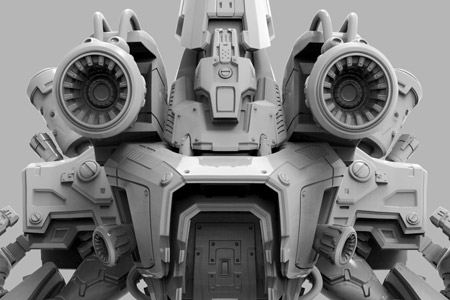
Hong Really Cares



Hong Encouraged Us



Hong Took the Time To Improve Our Models
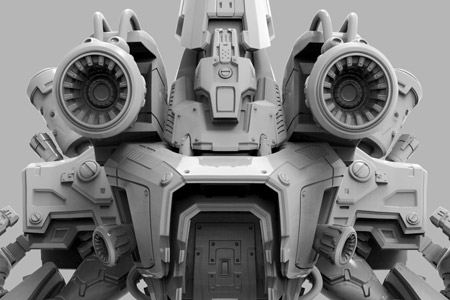
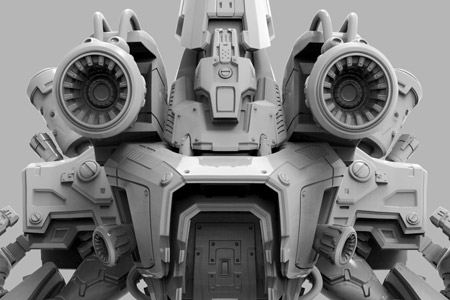
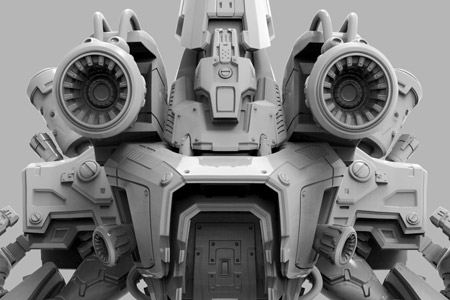
Hong Really Cares



Hong Encouraged Us



Hong Took the Time To Improve Our Models
Related Courses
If you’re interested in 3D character modeling, we think you’ll love these courses!
Introduction to
3D Character Modeling
12-Week course
Design your own 3D character, from sketch to final model.
Visual Development:
Principles of Design
6-Week COURSE
Design appealing characters using shape language and color theory.