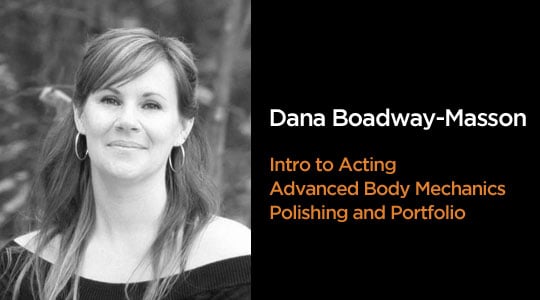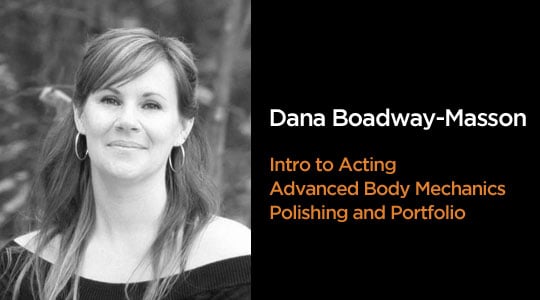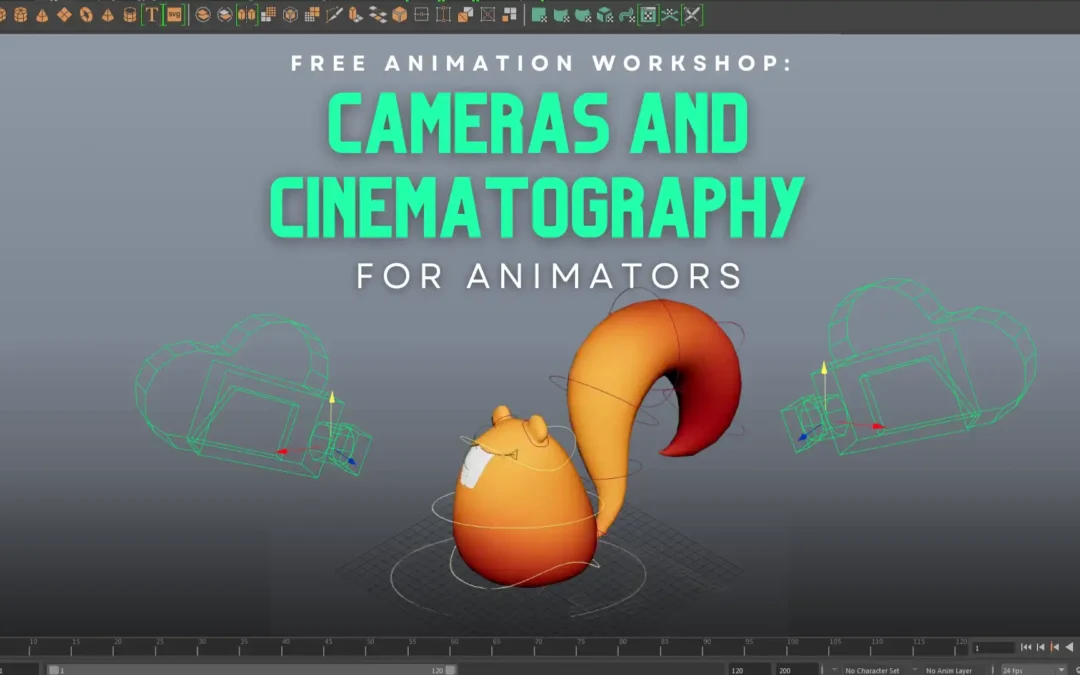EXAGGERATION (see what I did there?) in animation is its own principle, but in many ways it can best be explained as how it can be applied to some of the other principles in order to breathe more life energy into the characters you’re creating, both physically and emotionally. One of the key things to note is that you can generally exaggerate in your animation a LOT more than you think you can. The nature of our human vision is that our eyes can only take in so much information at a time. When you’re working on a pose, you’re looking at a still image of that pose, and you can see it in full detail. When that pose is implemented as part of a moving animated shot, especially when it’s a breakdown pose, that pose is only viewed for (usually) 1/24th of a second. Because of our persistence of vision, our eyes will see less of that most exaggerated pose, and more of the frames on either side of that pose that are less exaggerated versions of it. Therefore, you need to push the pose FURTHER than you think, when you are creating it. It’s much harder to over-exaggerate, than it is to under-exaggerate. IMPORTANT NOTE: Principles that are not listed below are generally applied more in relation to the ones that are are listed, as far as exaggeration goes. In other words, they will be proportionally used relative to how much or how little exaggeration is used.
Squash and Stretch
Contrast is the name of the game with squash and stretch. When you have a tight, curled-up pose, followed directly by a long, stretched-out pose, the contrast between the two generates energy. By making the squash pose more squashed, and making the stretch pose more stretched, you are creating more energy. Proportion is the key here…the less contrast there is between the squash and the stretch, the lower the energy level will be. The more contrast there is, the higher the energy level will be. When you want more energy, EXAGGERATE the poses, and increase the contrast between them. Pay extra attention the Flynn’s head in the Tangled images and video below—the squash/stretch contrast is used to show the impact as he strikes himself.



Staging
You may find that exaggerating your staging can help clarify the storytelling of a shot. Increasing or decreasing the amount of negative space around a character, or cheating the direction they are facing, cheating some of the objects that surround a character in order to affect the composition and draw the viewer’s eye, are a few ways to exaggerate staging. Exaggerating the character’s posing can be part of this as well, since character poses are a major part of the overall composition. Below, it’s a crowded room, but there is enough negative space around Ralph to allow him to stand out. He is surrounded, yet isolated. His pose intensifies this feeling of self-consciousness and despair. All of the other characters are facing toward him, which draws the viewer’s eyes to him as well. The contrast between the light wall color and the dark floor color also draws our eye to where they meet, which is right behind Ralph.

Arcs
This is a VERY important one for exaggeration. Arcs describe an awful lot of the action. The main arc of the hips will be the foundation for all other movement your character performs in the shot. If you copy the hip arc directly from your video reference—many times there appears to be very little arc shape in the reference—it will ALWAYS feel lighter and floatier than you want it to be. If you look at unedited motion capture, or rotoscope animation, it lacks weight and substance. If you exaggerate those arcs, the character will become much more grounded. Sometimes, you may even need to create arcs where there don’t appear to be any in your reference. Exaggerate the roundness of the arcs, especially on direction changes, and exaggerate the shape of arcs through a movement. How the character moves from Point A to Point B is of equal importance to the golden poses they are moving between. To paraphrase Glen Keane, “the poses are important, but in animation, the fun is in the getting there.” This applies to other body parts as well, particularly arm gestures. You are an artist. You’re not merely copying motion from reference. You have to be able to see where you need to make choices to push parts of the movement further. Reference is merely a starting point. If you take one of your old shots of animation and simply scale out the TranslateY so that the highs are higher and the lows are lower, you’ll find that the character becomes much more engaged in the performance—feels more present in the moment and dynamic.



Secondary Action
Secondary action is important in that it supports the main action or emotion of the shot. If you exaggerate this secondary action, it can increase the intensity of the expression. Exaggeration does not always necessarily mean more. You can also exaggerate stillness or the “negative space” of animation. Here are a couple of examples: 1. When a character is very nervous or frustrated, you need their tension to be readable by the audience. Think tense muscles and tight, small movements. If you exaggerate the speed, minimize the spacing, and define the tiny pauses between the secondary gestures, it will increase the feeling of tension. Overlap that with other tight, small movements, like quick eye darts, and the resulting tight, quick, multi-layered rhythms will give you fantastic tension and intensify the sense of rapid-fire thought processes. 2. When a character is very sad or ill or bored, keep the muscles loose and heavy. Allow the secondary gestures to feel like the character barely has the strength to complete them. Exaggerate the feeling of weight and the slow timing and allow gravity to pull everything downward. Keep movement minimal and create much slower overlapping rhythms between body parts. Even blinks are slower and eyelids heavier. Exaggerating these traits will increase the expression of sorrow, malaise, and ennui.Watch this clip from Ratatouille. As Linguine’s mood changes, his secondary actions—head shakes, shoulder shrugs, arm and hand gestures—change. When he’s more frustrated, they are tight and quick. When he is feeling despondent, everything slows down and feels heavier.Timing
Exaggerating timing can have a terrific effect on everything from physical aspects to emotional aspects of the shot. As discussed in the secondary action section, quicker timing and slower timing can increase the emotional intensity. Exaggerating timing can also aid in expressing weight. For instance, going back to the good ol’ bouncing ball, if you exaggerate the hang-time at the top of the bounce arc, the energy of the bounce will increase, and the pull of gravity as it falls will feel more substantial. Slowing down the “changeover of forces” as the energy of the bounce runs out and the force of gravity takes over, will help the audience feel those forces more fully. Another benefit to exaggerating timing in this way is that it makes the movement more dynamic and interesting. The ball will acquire more of a jaunty feeling and start to take on some personality. If you think of a child skipping across a playground, this is the kind of feel that this exaggeration in timing can give you. If you think of hip action in this way, and use it to time out weight shifts for action, it will add so much interest to your shot. You can use a simple sphere in your shot (in hip position, off the ground) to help you work out timing of movement even before you start posing, which will help you figure out where on the timeline your golden poses and breakdown poses need to be. Even timing kills energy and weight!Appeal / Solid Drawing
The element of these two principles that I’m going to discuss for our purposes is posing. A huge part of appeal in posing requires exaggeration. For the purpose of CG animation, of course, solid drawing is not a huge factor, but as the artist creating the shot you do need to have a solid concept of what kinds of poses make that character look appealing. You do still need to be aware of staying on model insofar as how the character looks from the camera view…does any part of the body appear disproportionate or distorted or stretched unnecessarily? Golden poses are the storytelling poses. These need to clearly communicate to the audience what is happening in the shot, what the character is doing, and how they are feeling and thinking. These poses do well to have some exaggerated characteristics, such as the “line of action”. When you push the line of action in a pose, it increases the character’s engagement in the performance. In acting school, you are taught to engage the body fully in your depiction of a character. That means every body part is involved in the acting, right down to your pinky toe. When that line of action is pushed, it more fully involves the entire body in the acting, from head to toe. It also helps with the appeal of the performance, giving it life and energy. Along with the line of action, exaggerating the lines of the arms and legs also helps give the pose more appeal and life. Think more diagonal, and less vertical and horizontal for this. Straight up and down, and parallel lines, kill energy. Diagonal lines increase energy. So, as with other aspects of animation mentioned previously, exaggerate the angle more for more energy, exaggerate it less for less energy, proportional to the intent of the performance you’re creating.